Searching for the best hosting control panel but don’t know what to choose?
Well, look no further! You’ve got the answer.
Web hosting is a vast and complex subject to understand. But it is an essential service for your website and its other resources. It arranges your website administration in a neat order.
So, a web hosting control panel manages the properties of your website on that server. But web hosting comes under many different types. And those types of web hosting offer you a lot of options to choose from.

So, it’s easy to get confused to choose the best web hosting, let alone a control panel.
Still, among the hosting panels, cPanel and Plesk are favorites.
But like web hosting types, it’s also hard to choose from those two web hosting panels.
Yet, these control panels help you a lot to manage your website on the dedicated server. So, you should know the best type of web server control panel for your website.
This blog post will help you decide to pick the best web hosting control panel from cPanel and Plesk. You will get a complete overview of that subject with detailed discussion.
What Is Web Hosting?
Before that, you need to know what web hosting is.
It's a type of service that makes your company website available on the internet.
Your company website comes with lots of resources after its creation. It contains different files like HTML, CSS, and JavaScript. It also deals with many other multimedia content like images or videos.
So, it is crucial to store those files on a dedicated server. This connects your files to the internet. And it leads your users to access your website from anywhere around the world.

Web hosting service hosts your website through different functions. Those functions are:
- Server Storage: Web hosting service gives you server space to store your website files. This server works 24/7 through a powerful computer. This makes your website always active.
- Domain Name: A domain name gives your company website an address on the internet. For example, www.hostingultraso.com. So, a user types your domain name into their web browser. That renders with the IP address of the server of your hosted company website. This makes the browser connect to the server and open your website.
- Web Server Software: Web hosting makes the server run through different software. The user finds your website’s content after entering your domain name in the browser. And the web server software makes it possible.
- Bandwidth and Data Transfer: It allows you a specific amount of bandwidth. This also decides the volume of data transfer between your server and your users’ devices. Higher bandwidth gives your site more traffic without downtime.
- Security Support: Web hosting also comes with essential security features. SSL certificates, firewalls, and regular backups are some of the examples. These features manage the server hardware and software.
Different Types of Web Hosting

There are six most common types of web hosting. They are:
- Shared Hosting: You can host many websites on the same server while sharing resources.
- Virtual Private Server (VPS) Hosting: You get a single physical server divided into many virtual servers. Each server provides you with its own resources.
- Dedicated Hosting: With this hosting, you can rent an entire server only for your company website.
- Cloud Hosting: It allows you to host your website on a network of interconnected servers.
- Managed Hosting: It manages all the technical aspects like server setup, maintenance, and security.
- Colocated Hosting: You can host your own physical server by renting space in a data center in this hosting.
Among these, dedicated hosting gives your website the highest performance and control. You get the whole server’s resources dedicated to your website. This also gives you higher uptime guarantees.
You get many security options like customized security measures for your needs, too. You can have full control and custom dedicated server settings.
This hosting also gives you scalability options for bandwidth and website resources. You get a dedicated IP address to make your website robust.
This hosting makes your website handle large traffic volumes without any downtime.
So, having dedicated hosting is very useful to meet your company’s growing needs.
Get dedicated hosting from Hosting Ultraso at affordable costs.
We have data centers in 119 cities around the world.
Our dedicated servers are best for gaming and running complex software. The complex software is for CRM and ERP systems. And running them on dedicated hosting gives you the best performance.
You can also use our dedicated server hosting to upload your website and live streaming.
You get the access to VPN server through our dedicated hosting, too. Share market-related servers are also compatible with our dedicated hosting.
What Is a Hosting Control Panel?
A hosting control panel is a web-based interface, in a basic sense.
Web hosting services provide this facility for you to manage your hosted services. This makes managing a dedicated server and website very simple.
A web server control panel works through these functions:
- Domain Management: This allows you to add, remove, and manage domain names and subdomains. It also helps set up domain redirects and manage DNS settings.
- Email Management: It gives you tools to create and manage email accounts. You can also set up email forwarding, autoresponders, and mailing lists with this. This also manages spam filters and email security settings.
- File Management: It uploads, downloads, and edits files using a file manager. This also manages permissions and access settings. It applies FTP or SFTP for file transfer activities.
- Database Management: It simplifies creating and managing databases like MySQL, etc. It also helps access and edit databases through tools like phpMyAdmin. And it sets up database users and permissions, too.
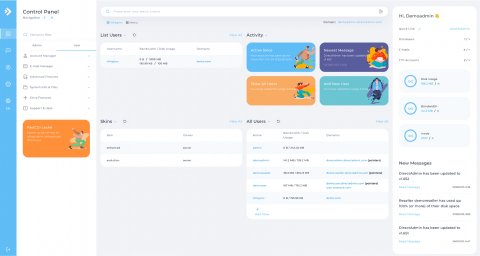
- Security Settings: This installs and manages SSL/TLS certificates for secure connections. It also helps organize firewalls and security policies. It provides and sets up security protocols like IP blocking and brute-force protection.
- Backup and Restore: It schedules regular backups of website files and databases. This also provides tools to restore data from backups if necessary. It simplifies managing backup storage and retention policies.
- Analytics and Logs: This gives you access to website traffic statistics and visitor analytics. This also checks and manages server logs like access logs, error logs, etc. You can also check performance metrics and resource usage through this.
- Application Installation: It often provides one-click installers for popular web applications like WordPress, Joomla, etc. This also manages installed applications and updates them for your website. It accesses application marketplaces for extra software.
- Resource Monitoring: It checks server resource usage like CPU, memory, bandwidth, etc. It creates alerts for resource overuse or potential issues. This also enhances resource allocation and performance.
- User and Account Management: It creates and manages user accounts with different access levels. You also get the facilities of user permissions and roles on your website. This also can manage billing and subscription details.
There are many different control panels with amazing dedicated hosting management. For example, DirectAdmin, ISPConfig, H-Sphere, Ensim, Interworx, etc.
But there are two most popular website hosting panels among users. They are cPanel and Plesk.
A Complete Overview of cPanel
cPanel is one of the most favored hosting control panels in web hosting services.
It comes with a graphical interface and different kinds of automation tools. This eases the process of hosting a website.
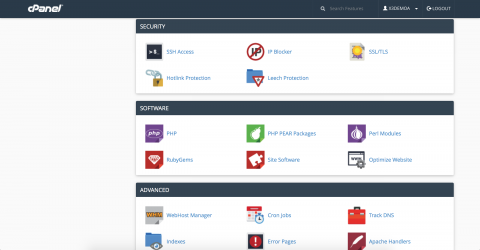
This is a Linux-based control panel, and it comes with a user-friendly interface.
It provides you with powerful tools to manage your dedicated hosting account.
It comes with a wide-ranging set of features that are easy to use. This makes it very much accessible to you whether you’re experienced or a beginner.
Key Features of cPanel
cPanel covers all the key features of a web hosting panel. You get the usual email, file, database, resource, and account management features. But you also get these essential facilities:
- User Interface: It comes with a unique dashboard to access all tools and features of your website. It also provides you with an in-built search bar. This helps you find features or settings at once. You can also manage files on the dedicated server without the help of FTP with this.
- Domain Management: You can host many domains under one account. Also, you can create and manage subdomains. This also helps you manage essential DNS records like A, CNAME, MX, and TXT.
- Software and Applications: cPanel provides you with one-click installers like Softaculous and Fantastico. This helps manage the PHP settings and versions.
It also provides you with robust security features like SSL/TLS certificates, IP blockers, and hotlink protection. You also get website analytics and dedicated server logs in its key features.
Advanced Features of cPanel
You also get these advanced features from cPanel:
- Web Host Manager (WHM): This feature provides top-level administrative control over the dedicated server and cPanel accounts. This also manages several cPanel accounts for you. It also checks server health and sets up server settings.
- API and Automation: It offers APIs to help developers with integrating and automating tasks. This web hosting control panel supports scripts and command-line tools for improved management.
- DNS Cluster Management: It allows various dedicated servers to share DNS records. This ensures redundancy improving DNS performance. It also keeps all the DNS records synchronized throughout.
Benefits of Using cPanel
These are some major advantages of using cPanel:
- Easy-to-Use Interface: This comes with an intuitive graphical interface that makes it easy to handle. You don’t need any deep technical expertise to use it. So, you can manage your dedicated hosting accounts for your website without any problems.
- Centralized Control: This gives you all aspects of your website and server management in one single location. You can manage domains, files, databases, emails, etc. through a single interface. This cuts the need to access different tools. You don’t have to use command-line interfaces, either.
- Low-cost Options: This hosting panel comes with many affordable dedicated hosting plans. Even if you have budget problems, you can get benefits from its facilities and features. It doesn’t need much technical mastery to manage it. And it also saves you valuable time. This is how it also cuts down operational costs.
- Useful Customization Features: cPanel gives you customization features through themes and plugins. This also creates and customizes error pages like 404, 500 errors, etc. It also schedules cron jobs to automate tasks on your dedicated server. You can also upgrade hosting plans and resources with your website’s growing needs.
- Community Support: It gives you benefits from a large community of users and developers. They help you with better support and resources. You also get to access thorough documentation and tutorials for troubleshooting. This also helps you learn more about common issues and their solutions.
A Thorough Overview of Plesk
Plesk is another popular web server control panel to manage dedicated hosting services.
Like cPanel, it also comes with a variety of useful features.
It provides you with a centralized interface. This helps manage your websites, emails, databases, etc. with ease.
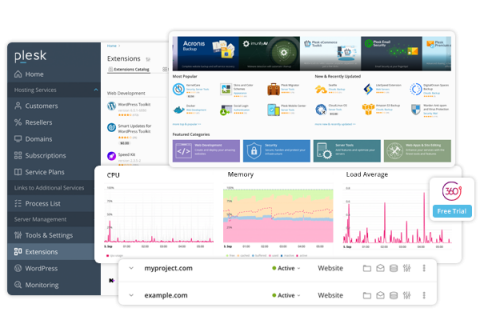
This web hosting panel works for both Linux and Windows servers. This makes Plesk dynamic and flexible for dedicated hosting.
Its functions ease the management of different web hosting environments, too. It also gives you a clean interface, powerful security settings, and extensive functionality.
Key Features of Plesk
Plesk has all the key features of a website hosting panel. It gives you standard domain, email, file, database, account, and user management features. It also provides you with these useful facilities:
- Easy User Interface: Like cPanel, it also comes with a dashboard with a clear layout. That makes it easier to operate. It also comes with a responsive design that is suitable for mobile devices. It also integrates with caching technologies like Varnish and Nginx. This system improves your website performance.
- Task Automation System: It plans tasks and scripts to run at specific times or intervals. Backups, updates, and maintenance tasks fall under such tasks. It also sets up and manages cron jobs. This helps automate repeating tasks saving time and costs.
- Reseller Management: It helps you to manage your reseller accounts. This helps you with access to create and manage your customer accounts and services as well. It also integrates billing systems to manage invoicing and customer payments.
- Developer Tools: This web hosting control panel arranges and manages Git repositories. It also supports Node.js and Ruby applications. Its command line interface performs many advanced dedicated server management tasks.
It also provides you with top-notch security features like Fail2Ban and ModSecurity. Its key features also include web analytics and resource monitoring.
Advanced Features of Plesk
Plesk also gives you these advanced features:
- Multi-Server Management: Plesk can manage several dedicated servers from its single interface. It runs on a centralized management. This makes server administration easier to run.
- Cloud Integration: It integrates with major cloud providers like AWS, Google Cloud, and Azure. This helps in the easy distribution and scaling of cloud resources.
- Migration Tools: It helps you with tools for migrating websites and data from other hosting services to Plesk. This also supports migrations from hosting control panels like cPanel, Confixx, etc.
Benefits of Using Plesk
You get these huge advantages from using Plesk:
- Intuitive Interface Facilities: Plesk provides you with a simple and intuitive user interface. It offers a graphical user interface, and that’s the most important aspect of it. This simplifies the management of many web hosting tasks for you. Also, its central dashboard gives a complete insight into server and website status. This makes managing your dedicated server very easy for you.
- Efficiency with Useful Extensions: You can personalize Plesk’s interface with various themes and extensions. These customized extensions improve functionality and meet your specific needs. It comes with some essential feature packs. They are language, developer, business, and collaboration packs. These packs improve user experience very much.
- Multi-Platform Support: One of the most unique benefits of using Plesk is this one. It allows you to move your website resources to different operating systems. Plesk supports different versions of Linux and Windows Server. So, it gives you cross-platform compatibility with its dedicated hosting services.
- Backup and Disaster Recovery: It gives you a set of backup options like full server and incremental backups. It also allows your website to have backup storage in remote locations. It also provides you with tools for quick restore services. This comes in handy in the time of data loss or server failure.
- Scalability and Flexibility: This website hosting panel allows you to scale up your website resources. This meets all the growing needs and workloads. It also offers you different licensing options like the pay-as-you-go model. You can adjust those options as per the number of domains, users, or features required.
Comparison between cPanel and Plesk: Which Is the Best One?
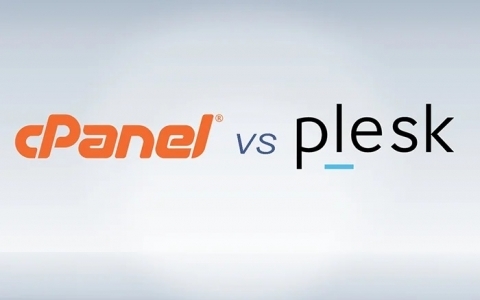
We can compare these two best hosting control panels based on their features:
- User Interface: cPanel comes with an ordinary and modular interface. It features icons that represent different functions. It gives you unlimited customization options. It offers you many features and settings. And that makes it look very disorganized.
Plesk has a very clean, modern, and simple user interface. It also comes with a centralized dashboard. That dashboard manages websites, domains, emails, and applications. This makes the user experience very smooth and easy for your users.
- Operating System Compatibility: cPanel only works for one operating system: Linux. This hosting panel is still not available for Windows dedicated servers.
But Plesk works on both Linux and Windows dedicated servers. It also offers a consistent experience across different operating systems. Due to not having this type of compatibility, cPanel lags behind Plesk.
- Functionality: cPanel offers a large suite of tools for managing websites, databases, emails, and DNS. It uses Softaculous as a one-click installer and WHM for server administration. It also has an extensive plugin ecosystem for customization. Still, it is more complex to handle.
Plesk supports a wide range of technologies like Docker, Git, and many CMS platforms. It also integrates with many cloud services and is easy to manage.
- Ease of Use: cPanel provides a higher learning curve for new users. But it gets very effective and flexible once you get used to it.
Plesk’s intuitive design and integrated help facilities make it easy to handle for beginners. It eases many tasks with automated processes and wizards.
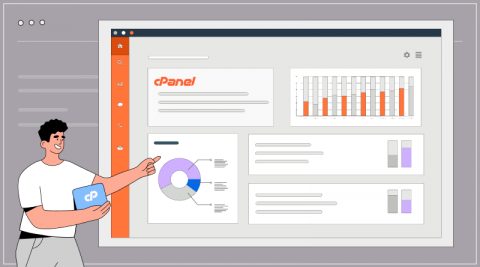
- Performance: You can optimize cPanel in Linux servers for better performance. It also takes fewer resources for specific tasks. This leads to faster load times.
Whereas Plesk’s design is lightweight and more effective. It provides little impact on the dedicated server resources. But its performance depends on server settings. The number of hosted websites also makes an impact on it.
- Security: cPanel comes with strong security features like password-protected directories etc. It also provides regular security updates and dynamic vulnerability management.
Plesk also comes with built-in security features. They are firewall, fail2ban, and other regular security patches. The security settings in Plesk enhance your dedicated hosting services.
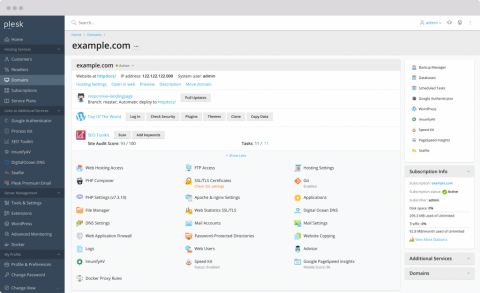
- Pricing: cPanel offers its pricing as per the number of accounts and features. It used to be cost-effective, but recent pricing charges have surged.
Plesk also fixes pricing based on the domains and required set of features. But it is more flexible in the case of licensing.
In short, cPanel and Plesk offer a lot of interesting features. But Plesk stays ahead of cPanel over a lot of advantages.
Plesk is modern and easy to use, whereas cPanel is more traditional and complex.
Closing Remarks
Despite all that, your decision to choose between cPanel and Plesk depends on you. It relies a lot on your particular needs and priorities.
It also counts on your choice of dedicated server environment.
I hope this post has helped you learn more about hosting control panels in a thorough manner.
Choose the hosting panel of your choice. Buy the services of Hosting Ultraso to meet your server needs.



